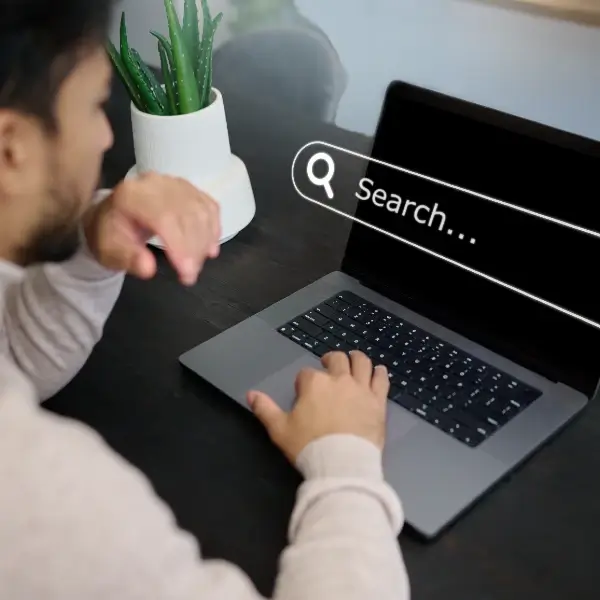Easy Online Website Builder
Easy Online Website Builder: In this digital age, establishing an online presence for your business is more crucial than ever.
With the advent of user-friendly website builders
launching your very own website has become a hassle-free process, even for beginners. If you’ve been on the fence about starting your own online venture, or just need a platform to showcase your passion or hobby, look no further than Shopify – a platform that’s revolutionized the way businesses approach e-commerce.
More About: Trusted Online Money Making Sites.
This blog will walk you through the basics of using Shopify, the easy online website builder, as your starting point.
Why Choose Shopify?
- User-friendly Interface: Shopify’s drag-and-drop system allows anyone, regardless of their technical expertise, to create a stunning website.
- Integrated Payment Gateways: Accept payments directly on your website without any complex setups.
- Mobile Optimization: Ensure your website looks flawless on any device, be it a desktop, tablet, or mobile phone.
- Robust Security: With SSL certification and compliance with the highest industry standards, you can be sure your site and customer data are safe.
Getting Started with Shopify
- Sign up: Visit Shopify’s official website and sign up using your email address. Opt for the 14-day free trial to familiarize yourself with the platform before committing.
- Choose Your Theme: Shopify boasts a wide range of customizable themes that cater to different business niches. Pick the one that aligns with your vision and branding.
- Add Products or Services: Whether you’re selling products or offering services, Shopify’s user-friendly interface lets you add, modify, and organize your offerings with ease.
- Set Up Payments and Shipping: Define your preferred payment gateways and set up shipping options based on your business needs.
- Launch!: Once you’re satisfied with the look and functionality of your website, hit the “Publish” button. Voila! Your website is now live.
Customizing Your Shopify Store
Remember, the look and feel of your website play a pivotal role in attracting and retaining customers. Shopify’s intuitive design tools ensure you have all the resources you need to make your site truly yours. From adding your brand logo to adjusting the color palette, the platform offers comprehensive customization options.
Extend with Apps
Shopify’s App Store offers a plethora of apps that can enhance the functionality of your website. Whether you need advanced analytics, email marketing integrations, or tools to manage your inventory, there’s an app for that!
Conclusion
In a world that’s increasingly moving online, having a robust, functional, and aesthetically pleasing website is no longer an option—it’s a necessity. With Shopify, creating a professional-looking website doesn’t have to be a daunting task. Whether you’re a novice looking to set up your first online store or an experienced entrepreneur wanting to streamline your operations, Shopify has got you covered.
Ready to dive in? Jumpstart your online journey by How to create a website.
Advanced Features of Shopify
- SEO & Marketing Tools: Shopify offers built-in SEO features that ensure your website is search-engine friendly. This means your site is more likely to appear in search results, driving organic traffic. Plus, with its suite of marketing tools, you can effectively promote your products through various channels.
- Inventory Management: Keeping track of your stock is seamless with Shopify. The platform allows you to monitor your inventory levels, making restocking and inventory predictions easier than ever.
- Multiple Sales Channels: With Shopify, you’re not just limited to your online store. You can sell on social media, online marketplaces, and even in-person with Shopify POS.
- Abandoned Cart Recovery: This feature is a boon for online businesses. If a potential customer leaves your site without completing a purchase, Shopify can send them reminder emails, increasing the chances of a completed sale.
Tips for Shopify Beginners
- Optimize Product Descriptions: Ensure that your product descriptions are not only informative but also engaging. High-quality images, detailed specifications, and potential uses can help in boosting sales.
- Utilize Customer Reviews: Positive customer reviews can significantly influence purchase decisions. Encourage satisfied customers to leave feedback on your site.
- Engage with Live Chat: Integrating a live chat feature can provide instant assistance to site visitors, increasing trust and potential conversions.
- Stay Updated: The digital landscape evolves rapidly. Make use of Shopify’s continuous updates and improvements to keep your store at the forefront of e-commerce trends.
- Join the Community: Shopify has a vast community of users. Engage with forums, attend workshops, and connect with other store owners. Sharing experiences and challenges can provide invaluable insights.
Enhancing User Experience
- Fast Loading Time: Ensure your website loads quickly. High-resolution images and unnecessary plugins can slow down your site, leading to potential customer drop-offs.
- Easy Navigation: Structure your site in a way that products are easy to find. Categorize products logically and use filters to simplify the search process.
- Clear Call to Action (CTA): Whether it’s “Buy Now,” “Sign Up,” or “Learn More,” make sure your CTAs are prominent and clear.
Conclusion
Embracing the digital shift with Shopify as your partner can propel your business into the e-commerce limelight. While its user-friendly features make the initial setup a breeze, it’s the continuous engagement, optimization, and adaptation to trends that will set your online store apart. So, whether you’re showcasing a portfolio, launching a boutique, or setting up a large-scale business, Shopify’s flexibility and robustness can cater to all your online needs.
Ready for the next step? Explore the world of e-commerce and establish your brand’s digital presence. Start creating your website on Shopify and watch your business dreams come alive.
See our home page: Links building services.